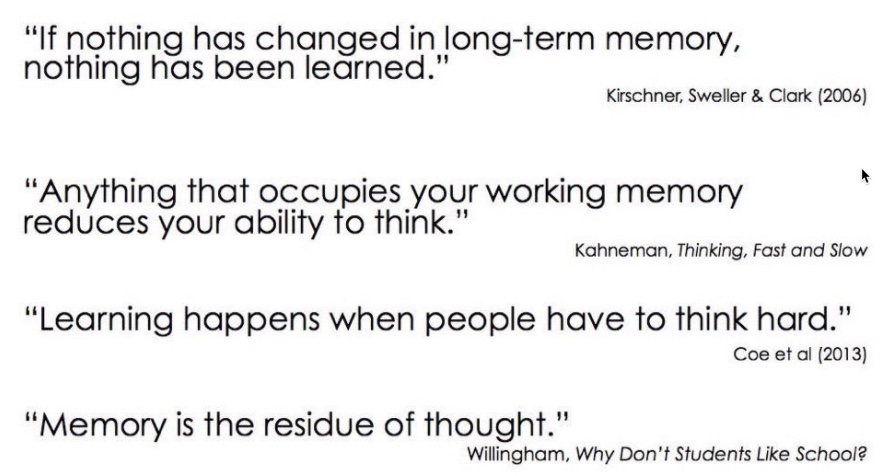
Many of my classroom teacher friends are moving to online instruction right now, and they are working REALLY hard to try to figure out how to make teaching and learning online work well for students. I’ve seen dozens of articles about what online systems might work well, overall guides about online teaching and learning, and I’m grateful that many organizations are producing these guides for teachers trying to make these changes quickly and effectively.
There is one “bottom line” generalization that I think might be useful during discussions of online teaching: thinking matters. There are many different ways to express this idea (I think Willingham’s quote in the image above is my favorite). Cognitive psychology research consistently shows that deep processing (effortful encoding, elaborative encoding, desirable difficulty, semantic encoding, etc.) is necessary for the kinds of long term, transferable learning we are all after. We need to set up learning situations that increase the chances that students will do the kinds of thinking in working memory that they need to do to help move information and skills into long term memory, and be able to recall those information and skills when they need to.
So how do we do this in the context of online instruction? Daisy Christodoulou offers interesting advice in this blog post, but it’s very easy to get lost in the blizzard of suggested websites and apps. If I was a classroom teacher right now, I think I would try to pick a few online tools and try to use them to increase the chances that students are doing the cognitive work they need to do to learn. Here are the tools and steps I think I would think about using (note: the context I’m most familiar with is google classroom, and that’s the tool I would use to “push out” these kinds of learning experiences):
- I think my first step would be to take any existing presentation slides I have for upcoming lessons and put blank “reflection slides” in the presentation. I wrote about that idea here.
- I would create hyperdocs as a way for students to follow a series of “learning content” “explore” and “try it on your own” steps. I like this Cult of Pedagogy blog post about hyperdocs. I think well designed hyperdocs can help increase the chances that students will do the thinking we need them to do, even when we can’t “be” there.
- I would consider changing some of my presentation slides to the Peardeck (or Nearpod) format. These tools allow teachers to embed “check for understanding” slides into existing presentation slides and quickly/easily see student thinking (and use that information to modify future teaching). Both Peardeck and Nearpod are probably more effective ways to accomplish the “reflection thinking” idea I described in step 1 (but it will take more work).
Many other teachers are developing different and possibly better plans than these 3 steps. But I think every effective plan will all share one underlying characteristic: effective online teaching plans will all emphasize student thinking (rather than compliance, amount of work completed, amount of time spent online, effective graphics/videos, effort, etc.) Humans learn what we think deeply about. Memory (and learning) are the residue of thought, whether we are learning face to face or online.